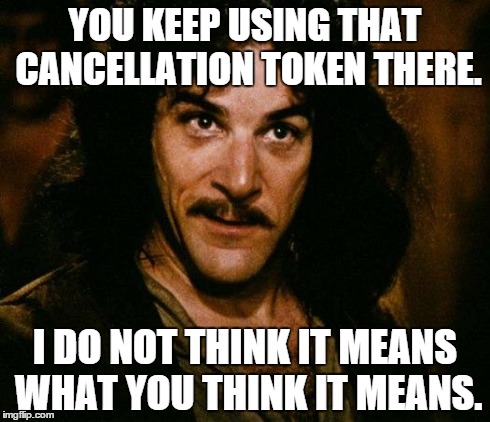A Tour of Task, Part 9: Delegate Tasks
• CommentsLast time, we looked at some archaic ways to start Delegate Tasks. Today we’ll look at a few members for creating Delegate Tasks in more modern code. Unlike the task constructor, these methods return a Delegate Task that is already running (or at least already scheduled to run).
TaskFactory.StartNew
First up is the oft-overused TaskFactory.StartNew method. There are a few overloads available:
Task StartNew(Action);
Task StartNew(Action, CancellationToken);
Task StartNew(Action, TaskCreationOptions);
Task StartNew(Action, CancellationToken, TaskCreationOptions, TaskScheduler);
Task StartNew(Action<object>, object);
Task StartNew(Action<object>, object, CancellationToken);
Task StartNew(Action<object>, object, TaskCreationOptions);
Task StartNew(Action<object>, object, CancellationToken, TaskCreationOptions, TaskScheduler);
Task<TResult> StartNew<TResult>(Func<TResult>);
Task<TResult> StartNew<TResult>(Func<TResult>, CancellationToken);
Task<TResult> StartNew<TResult>(Func<TResult>, TaskCreationOptions);
Task<TResult> StartNew<TResult>(Func<TResult>, CancellationToken, TaskCreationOptions, TaskScheduler);
Task<TResult> StartNew<TResult>(Func<object, TResult>, object);
Task<TResult> StartNew<TResult>(Func<object, TResult>, object, CancellationToken);
Task<TResult> StartNew<TResult>(Func<object, TResult>, object, TaskCreationOptions);
Task<TResult> StartNew<TResult>(Func<object, TResult>, object, CancellationToken, TaskCreationOptions, TaskScheduler);The overloads containing an object parameter simply pass that value through to the continuation delegate; this is just an optimization to avoid an extra allocation in some cases, so we can ignore those overloads for now. That leaves two sets of overloads, which act like default parameters for the two core methods:
Task StartNew(Action, CancellationToken, TaskCreationOptions, TaskScheduler);
Task<TResult> StartNew<TResult>(Func<TResult>, CancellationToken, TaskCreationOptions, TaskScheduler);StartNew can take a delegate without a return value (Action) or with a return value (Func<TResult>), and returns an appropriate task type based on whether the delegate returns a value. Note that neither of these delegate types are async-aware delegates; this causes complications when developers try to use StartNew to start an asynchronous task.
TaskFactory.StartNew doesn’t support async-aware delegates. Task.Run does.
The “default values” for the StartNew overloads come from their TaskFactory instance. The CancellationToken parameter defaults to TaskFactory.CancellationToken. The TaskCreationOptions parameter defaults to TaskFactory.CreationOptions. The TaskScheduler parameter defaults to TaskFactory.Scheduler. Let’s consider each of these parameters in turn.
CancellationToken
First, the CancellationToken. This paramter is often misunderstood. I’ve seen many (smart) developers pass a CancellationToken to StartNew believing that the token can be used to cancel the delegate at any time during its execution. However, this is not what happens. The CancellationToken passed to StartNew is only effective before the delegate starts executing. In other words, it cancels the starting of the delegate, not the delegate itself. Once that delegate starts executing, the CancellationToken argument cannot be used to cancel that delegate. The delegate itself must observe the CancellationToken (e.g., with CancellationToken.ThrowIfCancellationRequested) in order to support cancellation after it starts executing.
However, there is a minor difference in behavior if you do also pass a CancellationToken to StartNew. If the delegate itself observes the CancellationToken, then it will raise an OperationCanceledException. If the StartNew call does not include that CancellationToken, then the returned task is faulted with that exception. However, if the delegate raises an OperationCanceledException from the same CancellationToken passed to StartNew, then the returned task is canceled instead of faulted, and the OperationCanceledException is replaced with a TaskCanceledException.
OK, that was a bit much to describe in words. If you want to see the same details expressed in code, see the unit tests in this gist.
However, this difference in behavior does not impact your code as long as you use one of the the common patterns for detecting cancellation. For asynchronous code, you’d await the task and catch an OperationCanceledException (for more complete examples, see the unit tests in this gist):
try
{
// "task" was started by StartNew, and either StartNew or
// the task delegate observes a cancellation token.
await task;
}
catch (OperationCanceledException ex)
{
// ex.CancellationToken contains the cancellation token,
// if you need it.
}For synchronous code, you’d call Wait (or Result) on the task and expect an AggregateException whose InnerException is an OperationCanceledException (for more complete examples, see the unit tests in this gist):
try
{
// "task" was started by StartNew, and either StartNew or
// the task delegate observes a cancellation token.
task.Wait();
}
catch (AggregateException exception)
{
var ex = exception.InnerException as OperationCanceledException;
if (ex != null)
{
// ex.CancellationToken contains the cancellation token,
// if you need it.
}
}In conclusion, the CancellationToken parameter of StarNew is nearly useless. It introduces some subtle changes in behavior, and is confusing to many developers. I never use it, myself.
TaskCreationOptions
There are a couple of “scheduling options” that are just passed to the TaskScheduler that schedules the task. PreferFairness is a hint asking for FIFO behavior. LongRunning is a hint that the task will execute for a long time. As of this writing, the TaskScheduler.Default task scheduler will create a separate thread (outside the thread pool) for tasks with the LongRunning flag; however, this behavior is not guaranteed. Note that both of these options are just hints; it is entirely appropriate for the TaskScheduler to ignore them both.
There are a few more “scheduling options” that are not passed to the TaskScheduler. The HideScheduler option (introduced in .NET 4.5) will use the given task scheulder to schedule the task, but then will pretend that there is no current task scheduler while the task is executing; this can be used as a workaround for the unexpected default task scheduler (described below). The RunContinuationsAsynchronously option (introduced in .NET 4.6) will force any continuations of this task to execute asynchronously.
The “parenting options” control how the task is attached to the currently-executing task. Attached child tasks change the behavior of their parent task in ways that are convenient in some dynamic task parallelism scenarios, but are unexpected and awkward anywhere outside that (extremely small) use case. AttachedToParent will attach the task as a child task of the currently-executing task. In modern code, you almost never want this option; more importantly, you almost never want other code to attach child tasks to your tasks. For this reason, the DenyChildAttach option was introduced in .NET 4.5, which prevents any other tasks from using AttachedToParent to attach to this task.
Task.Factory.StartNew has a non-optimal default option setting of TaskCreationOptions.None. Task.Run uses the more appropriate default of TaskCreationOptions.DenyChildAttach.
TaskScheduler
The TaskScheduler is used to schedule the continuation. A TaskFactory may define its own TaskScheduler which it uses by default. Note that the default TaskScheduler of the static Task.Factory instance is not TaskScheduler.Default, but rather TaskScheduler.Current. This fact has caused quite a bit of confusion over the years, because the vast majority of the time, developers expect (and desire) TaskScheduler.Default. I’ve described this problem in detail before, but a little review never hurts.
The following code first creates a UI task factory to schedule work to the UI thread. Then, as a part of that work, it starts some work to run in the background.
private void Button_Click(object sender, RoutedEventArgs e)
{
var ui = new TaskFactory(TaskScheduler.FromCurrentSynchronizationContext());
ui.StartNew(() =>
{
Debug.WriteLine("UI on thread " + Environment.CurrentManagedThreadId);
Task.Factory.StartNew(() =>
{
Debug.WriteLine("Background work on thread " + Environment.CurrentManagedThreadId);
});
});
}The output on my system is:
UI on thread 9
Background work on thread 9
The problem is that while the outer StartNew is running, TaskScheduler.Current is the UI task scheduler. This is picked up as the default value for the TaskScheduler parameter by the inner StartNew, which causes the background work to be scheduled to the UI thread rather than a thread pool thread. This scenario can be avoided by passing HideScheduler to the outer StartNew task, or by passing an explicit TaskScheduler.Default to the inner StartNew.
Task.Factory.StartNew has a confusing default scheduler TaskScheduler.Current. Task.Run always uses the appropriate default of TaskScheduler.Default.
In conclusion, I do not recommend using Task.Factory.StartNew at all, unless you are doing dynamic task parallelism (which is extremely rare). In modern code, you should almost always use Task.Run instead. If you do have a custom TaskScheduler (e.g., one of the schedulers in ConcurrentExclusiveSchedulerPair), then it is appropriate to create your own TaskFactory instance and use StartNew on that; however, Task.Factory.StartNew should be avoided.
Update, 2015-03-04 (suggested by Bar Arnon): If you do choose to use StartNew (i.e., if you need to use a custom TaskScheduler), bear in mind that StartNew does not automatically handle asynchronous delegates. To run asynchronous code on a custom task scheduler, you’ll need to use Unwrap.
Task.Run
Task.Run is the modern, preferred method for queueing work to the thread pool. It does not work with custom schedulers, but provides a simpler API than Task.Factory.StartNew, and is async-aware to boot:
Task Run(Action);
Task Run(Action, CancellationToken);
Task Run(Func<Task>);
Task Run(Func<Task>, CancellationToken);
Task<TResult> Run<TResult>(Func<TResult>);
Task<TResult> Run<TResult>(Func<TResult>, CancellationToken);
Task<TResult> Run<TResult>(Func<Task<TResult>>);
Task<TResult> Run<TResult>(Func<Task<TResult>>, CancellationToken);There are three axis of overloading going on here: whether or not there is a CancellationToken, whether the delegate returns a TResult value, and whether the delegate is synchronous (Action/Func<TResult>) or asynchronous (Func<Task>/Func<Task<TResult>>). Technically, Task.Run does not always create a Delegate Task; when it is given an asynchronous delegate, it actually returns a Promise Task. But conceptually, Task.Run is specifically for executing delegates on the thread pool, so I’m covering this set of overloads along with StartNew (which always does create Delegate Tasks).
The CancellationToken parameter sadly has the same problems described above for StartNew. That is, it really only cancels the scheduling of the delegate, which happens almost immediately. The presence of the CancellationToken argument does change the semantics slightly, similarly to StartNew. The full unit tests are in this gist, which has only one result that may be surprising: if an asynchronous delegate explicitly observes a CancellationToken, the returned task will be canceled instead of faulted. Just like TaskFactory.StartNew, these minor differences in semantics don’t matter if the consuming code uses the standard pattern for detecting cancellation.
So, I conclude that the CancellationToken parameter of Task.Run is pretty much useless.
However, the other overloads are quite useful, and Task.Run is the best modern way for most code to queue work to the thread pool.