React/Redux TodoMVC, Part 5: Dispatching
• CommentsWell, I think it’s about time our app did something!
The official TodoMVC application specification says we’re supposed to create a TODO item if the user types in the input box at the top and then tabs out of it.
Let’s do it!
Getting the Dispatcher
Redux provides a way to get a dispatch method passed to our view components. Currently, our Main view component looks like this:
function Main() {
...
}
With Redux, we can use the connect method to notify the Provider that we will need the dispatch method. Main now looks like this (in main.jsx):
function MainImpl({dispatch}) {
...
}
const Main = connect()(MainImpl);
This code would be a bit cleaner if we were defining Main in its own file. And we will, shortly. :)
Using the Dispatcher
Now, when the user tabs off that input field, we want to:
- Read the text of that field.
- Pass that text to our
ADD_TODOaction creator, which returns us anADD_TODOaction. - Pass that
ADD_TODOaction todispatch.
I’m going to just do this all inline for now. The old JSX element:
<input className="new-todo" placeholder="What needs to be done?" autoFocus/>
and the new JSX element:
<input className="new-todo" placeholder="What needs to be done?" autoFocus onBlur={e => dispatch(TodoActions.add(e.target.value))}/>
And now, our application can actually create a todo!
Seeing It in Action
Our application doesn’t actually display the todo items yet, but we can see the results in our Redux DevTools:
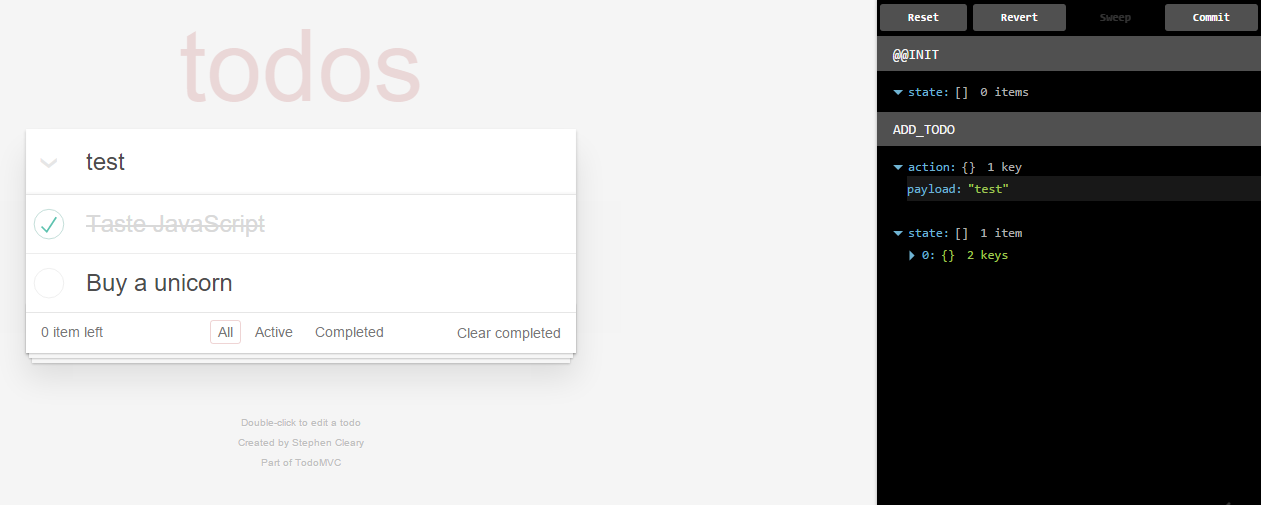
There you can see the ADD_TODO action that we created, and the result that it had on the application state (namely, adding a todo). We can expand that state:
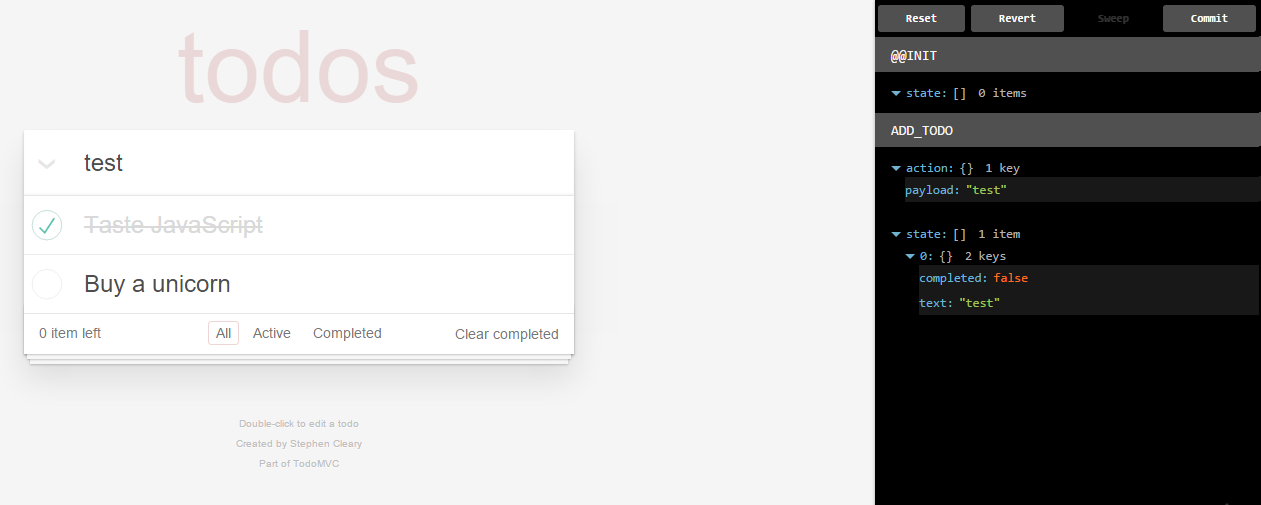
and see that the new todo item was added with the text I typed in, and with a completed value of false.
It’s working! :)
Source code at this revision - Live site at this revision (ignore the “startup flicker”; that’s just due to the way it’s hosted)


