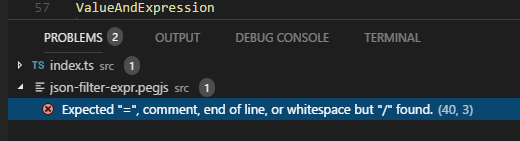Using VSCode with PEGJS
• CommentsVSCode has a pretty decent extension system. This week I was playing around with PEG JS, a PEG parser generator for JavaScript. I found an extension for VSCode syntax highlighting of pegjs files. There are a couple of other options for extensions, but it looks like none of them support reporting errors in VSCode’s Problems window.
It’s pretty straightforward to run the pegjs executable from a package.json npm script. In this example, I’m compiling my pegjs file into a js output file:
"peg": "pegjs -o src/json-filter-expr.js src/json-filter-expr.pegjs"The problem is that if I run this task from VSCode and the compilation fails, there’s no indication in the VSCode Problems window.
Problem Matchers
The solution is to write a problem matcher. This will enable VSCode to parse the pegjs output and report it just like any other kind of compilation error.
There’s one other bump in the road. pegjs writes out its error messages like this:
40:3: Expected "=", comment, end of line, or whitespace but "/" found.However, problem matchers must be able to parse out at least a file, line, and message. pegjs is giving us line, column, and message, but not file.
VSCode requires the file, which makes sense since it deals with a whole workspace and needs to know which file the problem is in. On the other hand, pegjs does not include a filename in its output, which makes sense because it can be run on only one file at a time, and the user specified the file name right there in the command line.
The Solution
The solution I ended up going with is quite simple: I echo the filename from my npm script and then use a multiline problem matcher to parse out the filename:
"peg": "echo src/json-filter-expr.pegjs && pegjs -o src/json-filter-expr.js src/json-filter-expr.pegjs"Now the output from npm run peg looks like this:
src/json-filter-expr.pegjs
40:3: Expected "=", comment, end of line, or whitespace but "/" found.And this can be matched with a multiline problem matcher that looks like this:
"problemMatcher": {
"owner": "pegjs",
"fileLocation": [
"relative",
"${workspaceFolder}"
],
"pattern": [
{
"regexp": "^([^\\s].*)$",
"file": 1
},
{
"regexp": "^(\\d+):(\\d+):\\s*(.*)$",
"line": 1,
"column": 2,
"message": 3,
"loop": true
}
]
},With this in place, I can get the nice output from VSCode whenever I have an error in my pegjs file:
Full source code is available online.