React/Redux TodoMVC, Part 2: Getting Started
• CommentsLet’s introduce some React! The react package contains almost everything, and the react-dom package is the piece that injects our React application into the browser DOM.
Most modern JavaScript libraries do not assume they’re running in a browser. This is to enable server-side rendering. It’s not as crazy as it sounds! Check out this video of work being done on ASP.NET Core right now where ASP.NET hosts Node, runs the web app on the server, and then sends the results to the client.
Our First React Component
For now, I just want to move the boilerplate HTML code into my JSX file. We’ll tear it apart more properly later. So, I imported React and wrote a Main method (in main.jsx):
import React from 'react';
function Main() {
return (
);
}
and pasted all the <section class="todoapp"> HTML in there.
JSX isn’t quite HTML; it’s just pretty close. Here’s a list of tidying up I had to do (note that ESLint will catch all of these):
- Unclosed elements are not allowed. In particular,
<input>tags must become<input/>tags. This is totally understandable. - JSX has no notion of comments. You can work around this by embedding JavaScript comments. So all
<!--must be replaced by{/*, and all-->by*/}. This is not understandable; it’s annoying. - JSX is case-sensitive, and prefers camelCasing. E.g.,
autofocusneeds to beautoFocus. - There’s a few reserved words in JavaScript that JSX has to work around. In particular, the common
classHTML attribute has to beclassNamein JSX.
It’s also time to turn off some ESLint warnings that are just too pedantic. jsx-no-literals and jsx-max-props-per-line are history.
This gets us down to a more reasonable number of warnings:
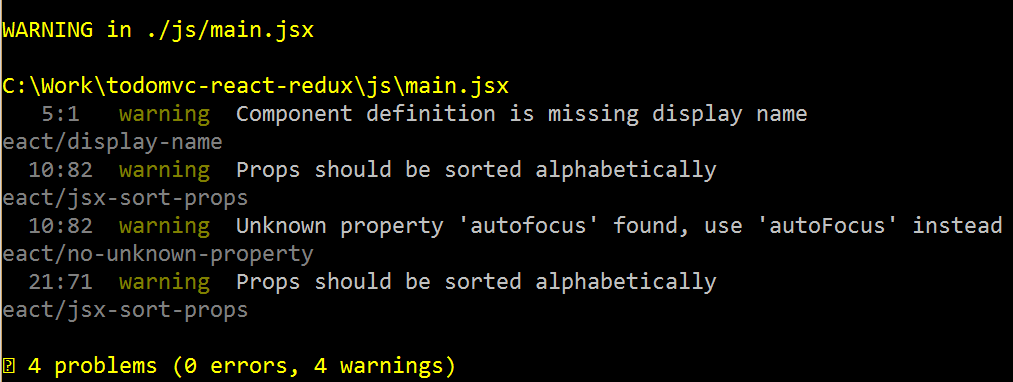
Of these, I’m going to fix autoFocus in the source, and turn off jsx-sort-props, which leaves us with the display name.
The display name warning triggers when you don’t explicitly give React a name for your component that it can use in error messages. In this case, though, Babel will do it automatically for us, so we just need to let ESLint know that it’s OK (in .eslintrc):
"react/display-name": [1, { "acceptTranspilerName": true }],
Sticking It in the DOM
First, let’s define a placeholder for our app in th HTML; I added this line where I removed the <section class="todoapp"> (in index.html):
<div id="app"></div>
This will create an extra <div> wrapper in the output, but that’s usually not anything to worry about.
Next, we import render from react-dom and then load our app after the DOM is loaded (in main.jsx):
import { render } from 'react-dom';
// Definition of Main
window.onload = () => render(Main(), document.getElementById('app'));
Now we can build and run our app. It still doesn’t do anything, but now it’s a React component that doesn’t do anything. :)
Source code at this revision - Live site at this revision (ignore the “startup flicker”; that’s just due to the way it’s hosted)


