React/Redux TodoMVC, Part 1: Language and Tooling
• CommentsModern JavaScript development is lightyears ahead of where it used to be. Last summer, ES2015 (ES6) was officially standardized, and even though browsers are taking their time adopting it, transpilers have existed for some time.
Babel
After trying out a few options for DotNetApis, I settled on Babel. Babel allows you to specify exactly what language you want to support, and I have mine set up as ES2015, plus JSX, plus object spread/rest properties.
ES2015 is the most basic standard for JavaScript development these days. If you’re not on ES2015, then you’re developing in the dark ages. Seriously. It will change your life.
JSX is the syntactic extension that React uses for putting HTML in the JavaScript. Technically, React can work completely without JSX, but it’s harder to write and read. And it’s verbosely ugly, too.
Object rest/spread properties are a Stage 2 proposal that will likely be in a future version of JavaScript. I include them in this project for reasons that will become clear when we develop our React reducers.
My .babelrc file just enables these three presets:
{
"presets": ["es2015", "react", "stage-2"]
}
No Typings - Steve Sad
Unfortunately, there are no static typings with this setup. I tried really, really hard to get them working, because at my core I’m a static typing kind of guy. I like my code completion, and I like my compiler checking!
You can get (modern versions of) TypeScript to work with React. However, there are a few problems that I ran into.
- TypeScript is (much) slower than Babel at picking up new language features. TypeScript does support JSX now, but there’s no support for object rest/spread properties, which are very convenient.
- The existing typings repository is quite incomplete.
- The value of a more strict object-oriented system bolted onto JavaScript is dubious at best. I prefer libraries and patterns that take advantage of JavaScript’s inherently functional (or multi-paradign) nature.
- TSLint is way less mature and flexible than ESLint.
That said, I do really like the benefits of static typing, and I tried quite hard to get TypeScript working with DotNetApis. However, all the little frustrations with TypeScript added up, and that initiative didn’t make it.
My problem actually was that I didn’t really want to change languages to TypeScript. All I wanted was to use TypeScript as a static type checker for modern JavaScript, and it’s this goal that I couldn’t get working. TypeScript is a fine language, but I wanted to use JavaScript.
There’s another, lesser known (for now) static typing system on the block: Flow.
Flow looks exactly like what I need: static typing for JavaScript. Babel even has support for Flow ready to go!
Unfortunately, I just couldn’t get the (unofficial) Windows port to behave reliably. Flow works great for other platforms, but they need to fully support Windows if they’re going to edge out TypeScript.
Hopefully in the future, either TypeScript or Flow will meet my needs. For now, neither one does. :(
Supporting Tools: ESLint
When it comes to linting modern JavaScript, ESLint is the most flexible option. There’s an ESLint plugin for React that adds a lot of React-specific linting rules.
For now, I’m just going to turn on every rule. I’ll relax some of these as I go along, but for now ESLint will be very strict. My current .eslintrc starts by setting up the language (ES2015 + JSX + object rest/spread) and environment (Browser, ES2015/ES6):
"extends": "eslint:recommended",
"plugins": [
"react"
],
"ecmaFeatures": {
"modules": true,
"jsx": true,
"experimentalObjectRestSpread": true
},
"env": {
"browser": true,
"es6": true
},
After this, I have a long section enabling all of the React/JSX rules, that I just copied and pasted from the ESLint React plugin homepage.
Supporting Tools: Webpack
We’re also going to need a “bundler”. DotNetApis uses Webpack, so I’ll use it, too. I don’t have any experience with other bundlers; my initial research indicated that Webpack was popular, and I haven’t run into any problems with it, so that’s what I ended up with.
The TodoMVC framework expects a single ./js/app.js file to be our application, with other supporting source files also under ./js. So I’ll use .jsx for our source files, and specify ./js/main.jsx as the “main entry point”.
The webpack.config.js will start with that main.jsx, load all .jsx files via Babel, and output app.js. Also, I’m going to include webpack source maps. The webpack config file now looks like this:
module.exports = {
entry: './js/main.jsx',
output: {
filename: './js/app.js'
},
module: {
loaders: [
{
test: /\.jsx$/,
loader: 'babel-loader'
}
]
},
devtool: 'inline-source-map'
};
With just a bit of tweaking, we can use eslint-loader to lint while we build:
module: {
loaders: [
{
test: /\.jsx$/,
loader: 'babel-loader'
}
],
preLoaders: [
{
test: /\.jsx$/,
loader: 'eslint-loader',
exclude: /node_modules/
}
]
},
devtool: 'inline-source-map',
eslint: {
configFile: './.eslintrc'
}
Supporting Tools: npm scripts
Finally, we’re ready to bring it all together! All we have to do is add a build script to our package.json that runs webpack:
"scripts": {
"build": "node_modules/.bin/webpack"
},
And now we can build our app!
npm run build
Watching
Watching is a piece of cake (in package.json):
"scripts": {
"build": "node_modules/.bin/webpack",
"watch": "node_modules/.bin/webpack --watch"
},
Then we can have one command prompt open all the time, just for rebuilding our code files as they change:
npm run watch
Supporting Tools: Babel Runtime
Babel is an excellent transpiler, but it does require a runtime polyfill for some language features. I’ll just include that for now in my main.jsx:
import 'babel-polyfill';
Extra Credit: Local Dev Server
DotNetApis uses a real ASP.NET backend, so when I debug locally, I’m actually running the dev ASP.NET server. That won’t work in this scenario, so I checked out dev servers for npm. Of course, webpack has one, but it prevents webpack from writing its results to disk, which works great for some scenarios but is not what I’m wanting.
So I looked around and found a promising one called http-server (where “promising” means “used by a lot of other people so if I have problems they’re easy to solve”).
Install it, add a serve script, and we’re all set! (in package.json):
"scripts": {
"build": "node_modules/.bin/webpack",
"watch": "node_modules/.bin/webpack --watch",
"serve": "node_modules/.bin/http-server -o"
},
I can now open a second command prompt for my HTTP server:
npm run serve
Current State
At this point, we’ve got automatic recompiling anytime our source files change, a local dev server to see the results, and the beginnings of a good development experience. Pop open your browser dev tools (F12), and you should see original source files - even though they’re not actually sent to the browser:
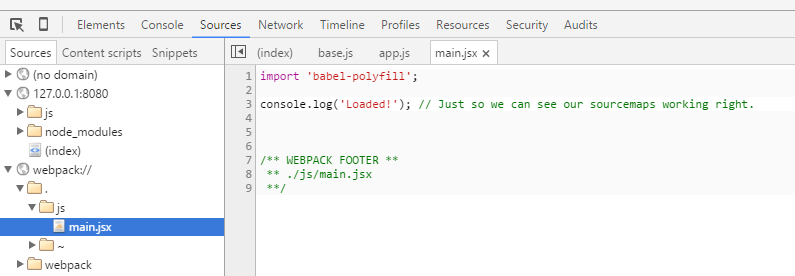
Source code at this revision - Live site at this revision (ignore the “startup flicker”; that’s just due to the way it’s hosted)


